PayPal is probably the most popular way to send and receive money online in Kenya. Every day, it’s used by thousands of people to top up their M-Pesa, receive cash from overseas, and make online purchases.
But, in 2022, is PayPal still the #1 solution? We don’t think so. PayPal is expensive and outdated, with plenty of better alternatives to choose from. We still use it, but much less than before.
With that in mind, here’s everything you need to know about using PayPal in Kenya – including the best alternatives.
Better Than PayPal
Save Money With Wise (formerly Transferwise)
PayPal is expensive, old, and unreliable. Use Wise instead. Wise is the highest-rated and fastest-growing money transfer platform in the world.
You can instantly send money to anyone in Kenya via M-Pesa and bank transfer, hold cash in multiple currencies (including GBP and USD), and send money anywhere in the world. All for a fraction of cost of PayPal.
- Transparent: Mid-market conversion rates and no hidden fees.
- Save Money: Up to 8x cheaper than banks and PayPal.
- Instant: Transfer to M-Pesa in seconds and bank accounts in under a day.
- Convenient: Send to M-Pesa or bank accounts from your phone or desktop.
- Secure: Wise is trusted by over 7 million users worldwide and regulated in the UK.
What is PayPal?
PayPal is an online company that provides an efficient way to send and receive money over the internet.
It was established in 1998 in the US as Confinity but soon merged with Elon Musk’s “X.com” and, in 2000, changed its name to PayPal.
How Does PayPal Work?
PayPal works in two ways. The first is by linking to your bank account or debit or credit card. When you authorize PayPal to either send or receive a payment, the company accesses the funds from your card. It then automatically transfers the money to or from the person with whom you’re transacting.
The other way is by holding a balance in your account from previous transactions or paying into your account using M-Pesa or online banking. You can then use this balance to make online transactions or hold your cash, like a bank account. This option does not require PayPal to access any of your external accounts and could be considered safer.
4 Ways to Use PayPal in Kenya
Online Shopping
The most common use of PayPal in Kenya is online shopping. You can use many payment platforms to make online purchases, but PayPal is the most well-known and trusted internationally. Read on to find out how their fee structure works.
International Money Transfers
You can also use PayPal to securely transfer funds between family and friends internationally. Unlike most other cross-border facilities for doing this, PayPal is free if you have the money in your PayPal account. If you send from your debit or credit card, you’re charged 2.9% along with a fixed fee.
A popular alternative to PayPal, which is often much cheaper, is Transferwise, allowing you to send money directly to M-Pesa accounts using a debit or credit card.
To Hold Funds in US Dollars
You can also use PayPal to temporarily hold money in US Dollars if the exchange rate is not favorable. The company doesn’t charge you for the balance you hold in your account.
To Buy Cryptocurrency
If you’ve taken the plunge into Cryptocurrency, you can use PayPal to buy any of the established currencies like Bitcoin or Ethereum. This service is currently only available in the USA, but hopefully, it will expand to Kenya soon.
How to Create a PayPal Account
Opening a PayPal account requires minimal effort, but a bit of information. Just follow these steps.
- Begin by going to the PayPal website.
- Click on the ‘Sign up’ button on the upper left side of the page.
- On the next page, select ‘Personal Account’ and click ‘continue.’ We’ll get to opening a business account a bit later on.
- Input your mobile phone number on the next page, preferably your M-Pesa number.
- PayPal will send a confirmation code to this number. Input it on the page that appears next.
- After confirmation, you’ll be required to enter your home address, a form of identification number, and your date of birth.
- Read the user agreement and check that you agree with the terms. Hit “Agree and Create Account,” and you have a new PayPal account.
PayPal fees in Kenya
The table below summarises PayPal fees for different transactions.
| Transaction type | Fee |
| Opening a PayPal Account | Free |
| Transferring funds from your PayPal account | 5% with a minimum of $0.99 and a maximum of $4.99 |
| Transferring funds from your bank account | Free (higher than market exchange rates apply. Bank rates may apply) |
| Transferring funds from your card | 2.9% + a fixed fee based on the currency used |
| Topping up from M-Pesa | 4% of the amount + Paybill charges |
| Withdrawing to M-Pesa | 3% of the amount |
| Requesting payment as a vendor | Between 2.4% and 5% + a fixed rate of $0.30 |
How to Link PayPal to M-Pesa
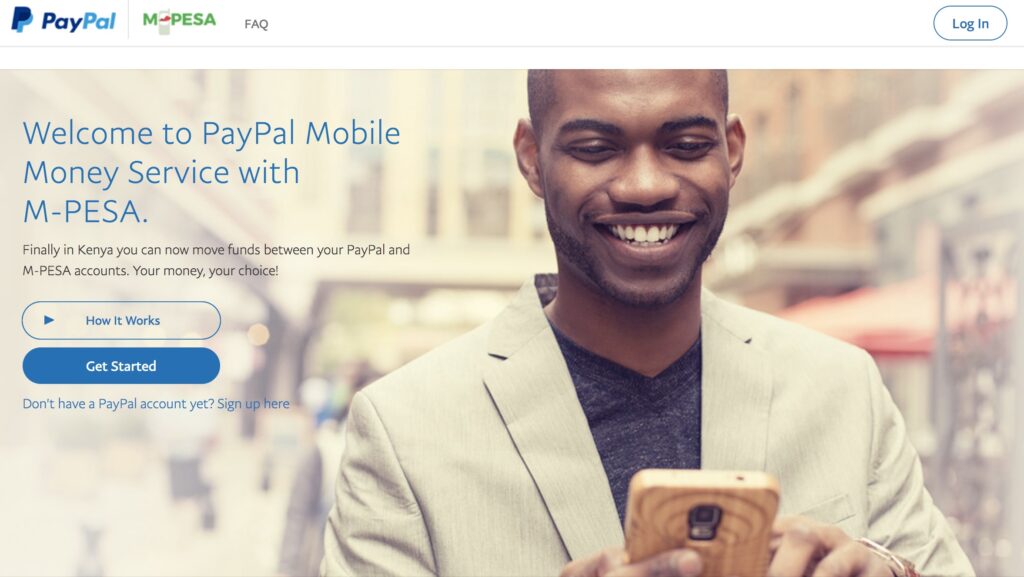
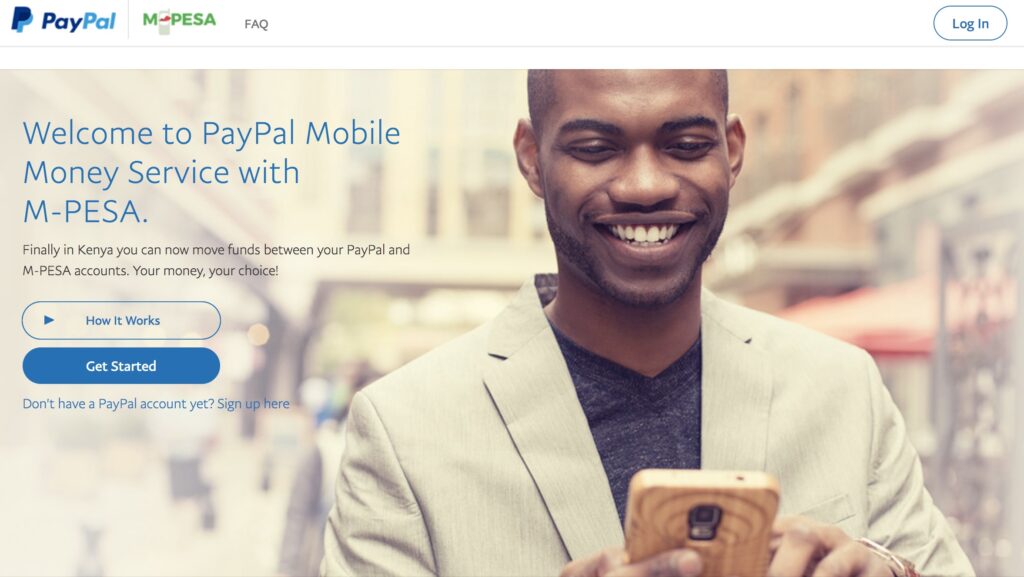
Safaricom and PayPal introduced an easy link for transferring money straight from PayPal to your M-Pesa account. To set this up, follow these steps.
- Go to PayPal’s mobile money website. If you don’t already have a PayPal account, there is a link to set one up right below the ‘Get started’ button.
- Click on “Get Started”
- Enter your PayPal login details when the window pops up.
- Read and agree to the terms and conditions.
- Add your M-Pesa number.
- You will receive a verification code on the number you’ve given. Complete the online registration using this number.
How to Top-up and Withdraw from PayPal to M-Pesa
It’s quite easy to top up and withdraw between PayPal and Mpesa. Once you’re registered, going to PayPal’s mobile money website will give you the option to either withdraw or top-up.
Let’s begin with topping up.
- Click on Top Up to Paypal.
- PayPal keeps your money in US Dollars, so you’ll have to convert the amount you’re depositing. There’s a calculator at the bottom of the Top-up page to help with this.
- Once you know the amount, go to the Safaricom or SIM app on your phone, go to the Paybill option, and use Paybill number 800088.
- For account numbers, use the number you’ve linked to your Paypal account.
- Enter the amount you’ve calculated and press send. You’ll get an SMS confirmation of a payment made through Thunes. That’s it.
Withdrawing is even easier. On PayPal’s mobile money website,
- Click on Withdraw from PayPal.
- This will direct you to a page that shows your PayPal balance. Enter the amount you would like to withdraw.
- Click on continue to withdraw.
You can only withdraw amounts greater than $1 and less than Ksh 150,000.
How to Unlink M-Pesa from PayPal
The link between PayPal and Mpesa goes through a company called Thunes. Thunes is a cross-border payment network that enables the seamless transfer of funds across many countries in the world.
To unlink an M-Pesa number from PayPal, you will have to contact Thunes from the mobile money website. Once on the web page:
- Your current details should be automatically filled in if you’re logged in.
- On the box labeled ‘Please select a topic,’ select ‘I want to unlink my account.’
- Add your reason for unlinking your account in the message area.
- Complete the captcha confirmation and send the message.
It might take some time to be completed, but this is currently the only way to do it.
Opening a PayPal Business Account
A PayPal business account makes it fast and easy for businesses to process card payments and bank transfers from over 200 countries.
With a Business Account, you can accept payments directly on your website using checkout buttons and let PayPal do the processing. This convenience is crucial to keeping your customers coming back.
You can also create invoices and send them to your clients, and your clients can easily pay directly from those invoices in just a few clicks.
A PayPal business account can also give your employees limited access to your account and customer service email. This could help with quick follow-ups to any customer issues raised.
Here’s how to open a PayPal Business account.
- Go to the PayPal website and click ‘Sign up.’
- Select Business Account and click ‘Continue.’
- Enter your email address and click ‘Continue.’
- Create a password using upper and lower case letters, as well as a few numbers, and click ‘Continue.’
- Enter your business details on the next page and pick a primary currency. Read User Agreement, and if you’re ok with it, select ‘Agree and Continue.’
- On the next page, select your business type and then pick the options that best suit your business from the rest of the drop-down boxes.
- On the next page, enter your personal information. Click ‘Submit.’
- PayPal will send a confirmation email to the email address you signed up with above. Go to your inbox, open the emails from PayPal and confirm as required.
You now have a PayPal business account.
Final Thoughts
Using PayPal in Kenya has opened up a world of opportunities. And connecting PayPal to M-Pesa makes it so much easier to send and receive money from anywhere in the world to Kenya.
If you don’t have a PayPal account, follow the steps in this guide to open one today.
Better Than PayPal
Save Money With Wise (formerly Transferwise)
PayPal is expensive, old, and unreliable. Use Wise instead. Wise is the highest-rated and fastest-growing money transfer platform in the world.
You can instantly send money to anyone in Kenya via M-Pesa and bank transfer, hold cash in multiple currencies (including GBP and USD), and send money anywhere in the world. All for a fraction of cost of PayPal.
- Transparent: Mid-market conversion rates and no hidden fees.
- Save Money: Up to 8x cheaper than banks and PayPal.
- Instant: Transfer to M-Pesa in seconds and bank accounts in under a day.
- Convenient: Send to M-Pesa or bank accounts from your phone or desktop.
- Secure: Wise is trusted by over 7 million users worldwide and regulated in the UK.










